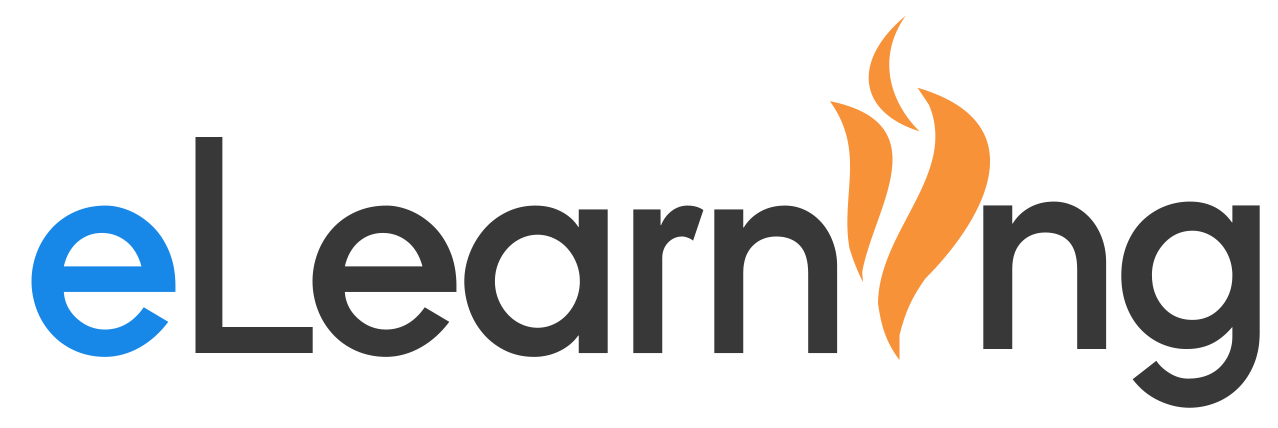Starting September 22, 2025, YouTube videos in Canvas may start showing ads and recommendations.
Teachers can keep the students’ experience uninterrupted and distraction free by making sure that any YouTube videos they use are added to Canvas Studio.
With the YouTube Player for Education integration, YouTube videos in Canvas Studio will stream:
• without distractions, recommendations, or links back to YouTube.
• with viewers remaining anonymous to YouTube through a “signed-out” viewing state.
• with captioning from YouTube to maintain accessibility
Take the time to ensure your YouTube videos are ready for this change.
Within your Canvas courses, teachers will now see YouTube Migration Tool in their Course Navigation.
Canvas also has a Step-by-step migration guide and an FAQs page.
Did you know, Canvas Studio is also a great tool for teachers to use with any YouTube video, even videos that are not housed within a Canvas course?
By using Canvas Studio to view YouTube videos with a public link, viewers also gain the benefits of the YouTube Player for Education integration!
Below is a list of resources and tools to help you update your staff.
- General Resources
- Canvas Teacher Tools
- Communication Tools
- Observers in Canvas
BLaST Back to School Video Chapter Links:
- Intro
- LaunchPoint and Software Updates
- Canvas Management: Commons and Teacher Sites
- Canvas Teacher Tools: Teacher Profiles, Course Creation, and Rostering
- Communication Tools: Canvas and Remind
- Observers in Canvas
- General Support: Canvas, Incident IQ, e-Learning Blog
Where To Find Us
Hall County Schools Instructional Support Center
2750 Atlanta Highway
Gainesville, GA 30504
Phone: 770-534-6313
All e-Learning Content
Our Office Hours
Mo-Fr: 8:00-19:00
Sa: 8:00-14:00
So: closed