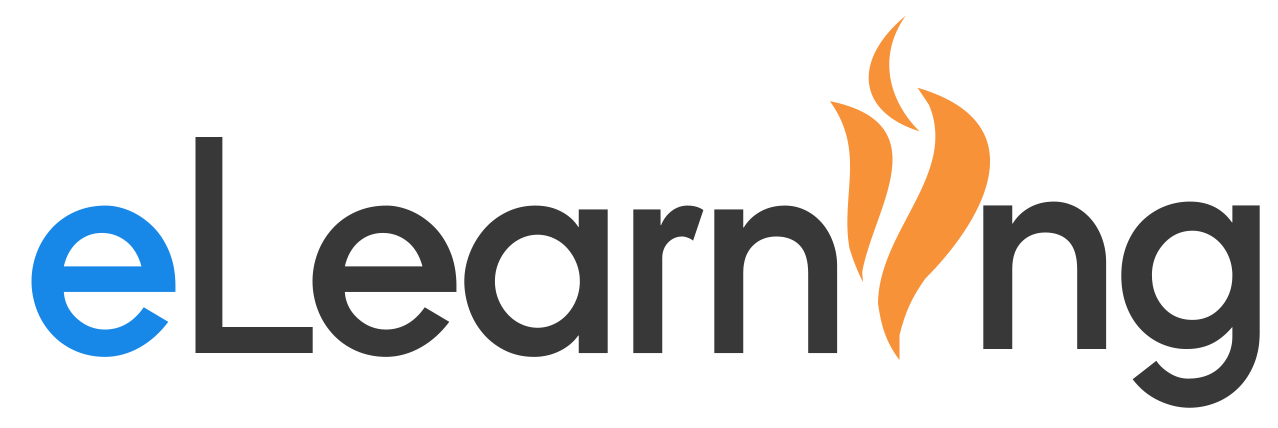The subscription service of live webinars on Canvas topics offered this summer – Canvas Training – has been extended through this school year!
The training is live webinars with question and answer is staffed by Canvas experts who can help gain a deeper understanding of Canvas. This subscription now runs now to June 30th. This will continue as a link under the Help menu in Canvas.
If you want to sign up now, please follow the directions below:
- Visit the Training Account Creation page and sign up for an account using your district email
- After creating your account, log into the Training Portalusing your newly created credentials
- For faster access, click ?/Help on the far left ribbon and select Canvas Training.
- You should now see a calendar of available training sessions which you can sign up for at any time
- Our Getting Started in Subscription Training Guide (below) explains our different training series, as well as the recommended training curriculum for a variety of roles (admin, K12 instructor, support etc.)
- To explore the full listing of our training offerings and download training agendas, please see our Offerings Space
Learn about Canvas Training: