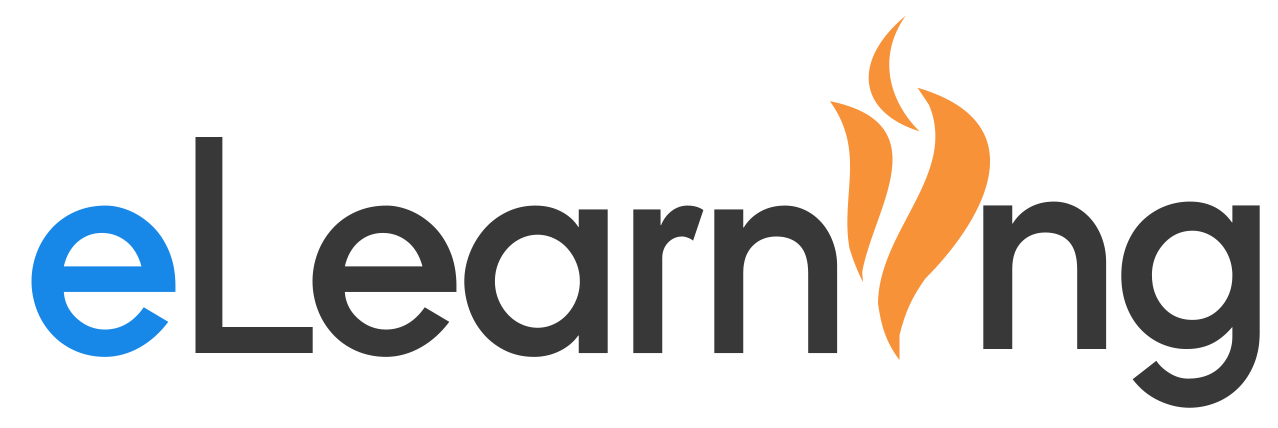Discussion posts can engage a wider variety of students than in-person, time-driven discussions. The deep thinker, the shy student, the serial responder can all use a discussion post to further engage with your course content – if you correctly set one up. Consider the following tips and use the resources referenced to add a new depth to your Canvas courses.
Discussion Post Guidelines
Discussion Posts benefit from specific guidelines to assure successful participation by students. Provide a link to your Discussion Post Guidelines for every class Discussion Post. The bottom of the RCE is ideal for this or a similar notice:
![]()
Of course, that means you need to create a page to link to which contains your Discussion Guidelines – and that you have Discussion Guidelines. Both are easy to accomplish. Discussion Guidelines help students meet instructor expectations and allow the instructor to thoughtfully craft a discussion. Consider the two versions in Commons: Search Discussion Guidelines in Hall County Commons.
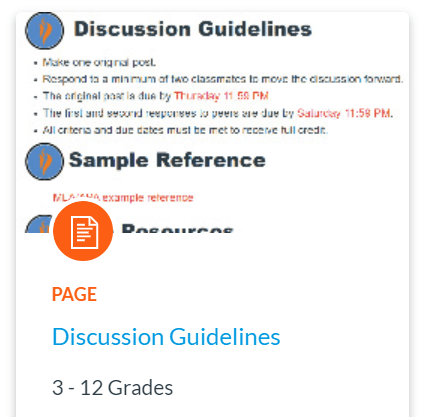 |
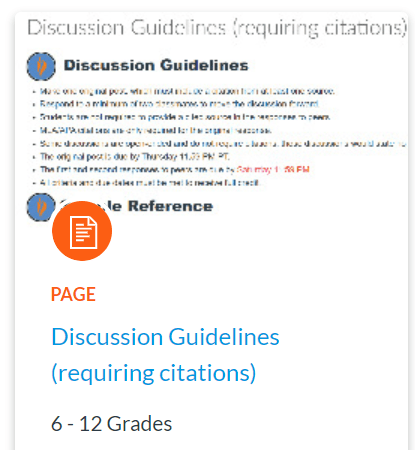 |
Sample Discussions
Consider importing the Sample Discussion Post from the Hall County Canvas Commons to customize. Link your Discussion Guidelines and then duplicate for multiple modules:
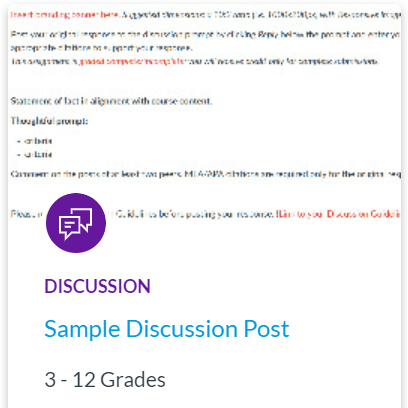
To Grade or Not to Grade?
Graded discussions do not count toward user storage quotas. Also remember that grading can be as simple as complete/incomplete. However, if you want to be more precise – and take advantage of the awesome Speedgrader – consider adding a rubric to your discussion.
Consult the Canvas Guides on Discussions for more specific information.