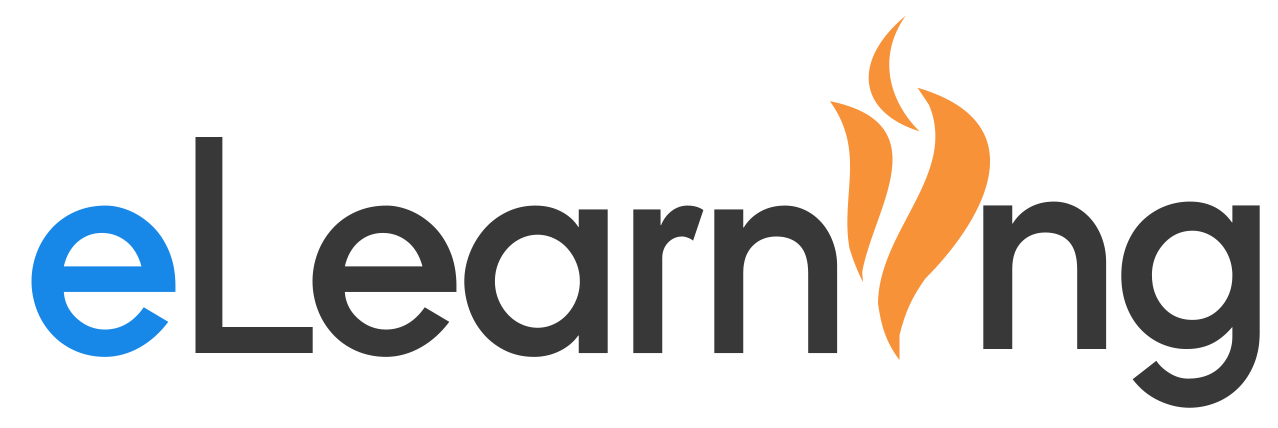Preparing Canvas for Second Semester
As we prepare to begin the second semester, there are two items that we would like to highlight in order to have a successful and smooth semester with Canvas.
1.) Information for all teachers using Canvas
Often January brings new students into our schools and classrooms. If these new students are added to a NEW roster in IC, teachers will need to open Canvas Teacher Tools and add the NEW roster to the correct Canvas course. Also note that if a new student is added to an existing IC roster, the student will automatically be added to the corresponding Canvas course within 24 hours. For a refresher on using Canvas Teacher Tools to add rosters, please visit Getting Started With Teacher Tools.
2.) Information for High School teachers using Canvas
Please review your Canvas courses and rosters that are currently being used in your Canvas courses. If you have any “A” Rosters (first semester only), it is best practice to manually CONCLUDE each student’s enrollment. By completing this action, you will provide the student a read-only version of the course since s/he is no longer actively enrolled in your course. This action will also allow you to continue using Grade Passback without errors.

You can now manually conclude rosters from Teacher Tools! Here is how:
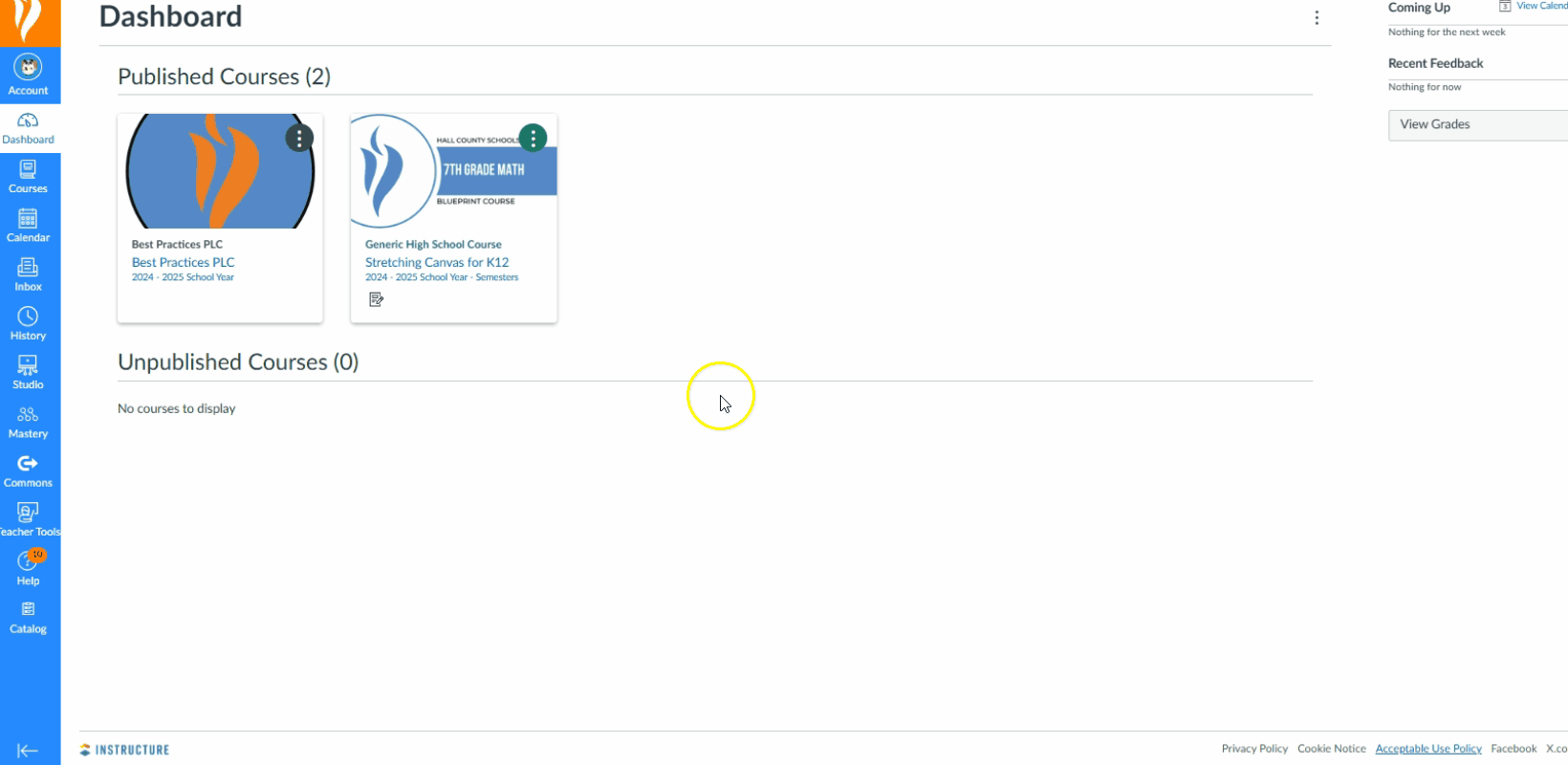
3.) (Updated 2/14/25) One nuance that has been brought to our attention is that the above step does not remove “Test Student” from the section within the Canvas course. “Test Student” is created when a teacher uses the “Student View” in their course. “Test Student” populates in all sections of the course the first time the teacher clicks “Student View”. If a teacher uses “Student View”, and has A sections in their course they will need to manually delete the “Test Student” from the A section. Please open your Canvas course, go to course Settings and manually remove “Test Student” from all “A” sections.