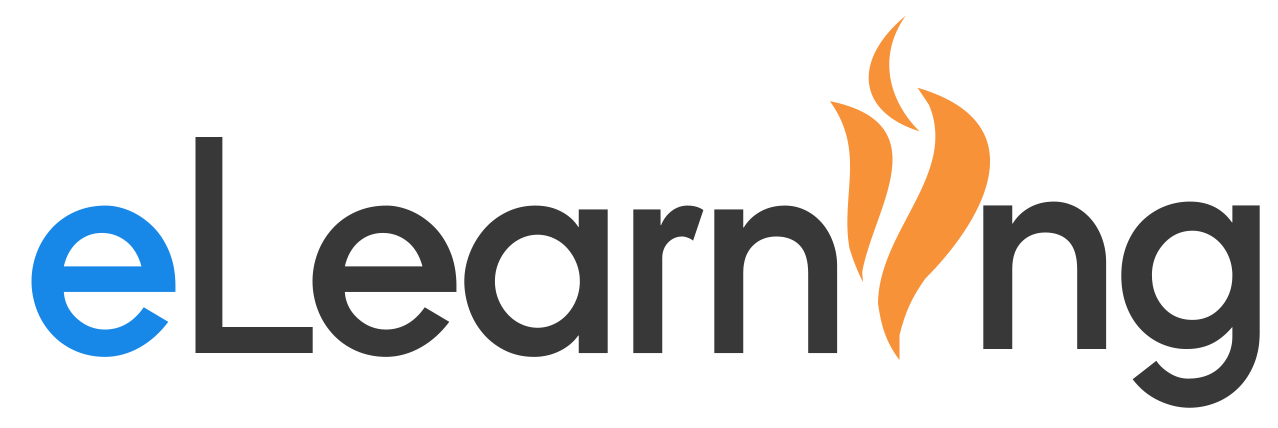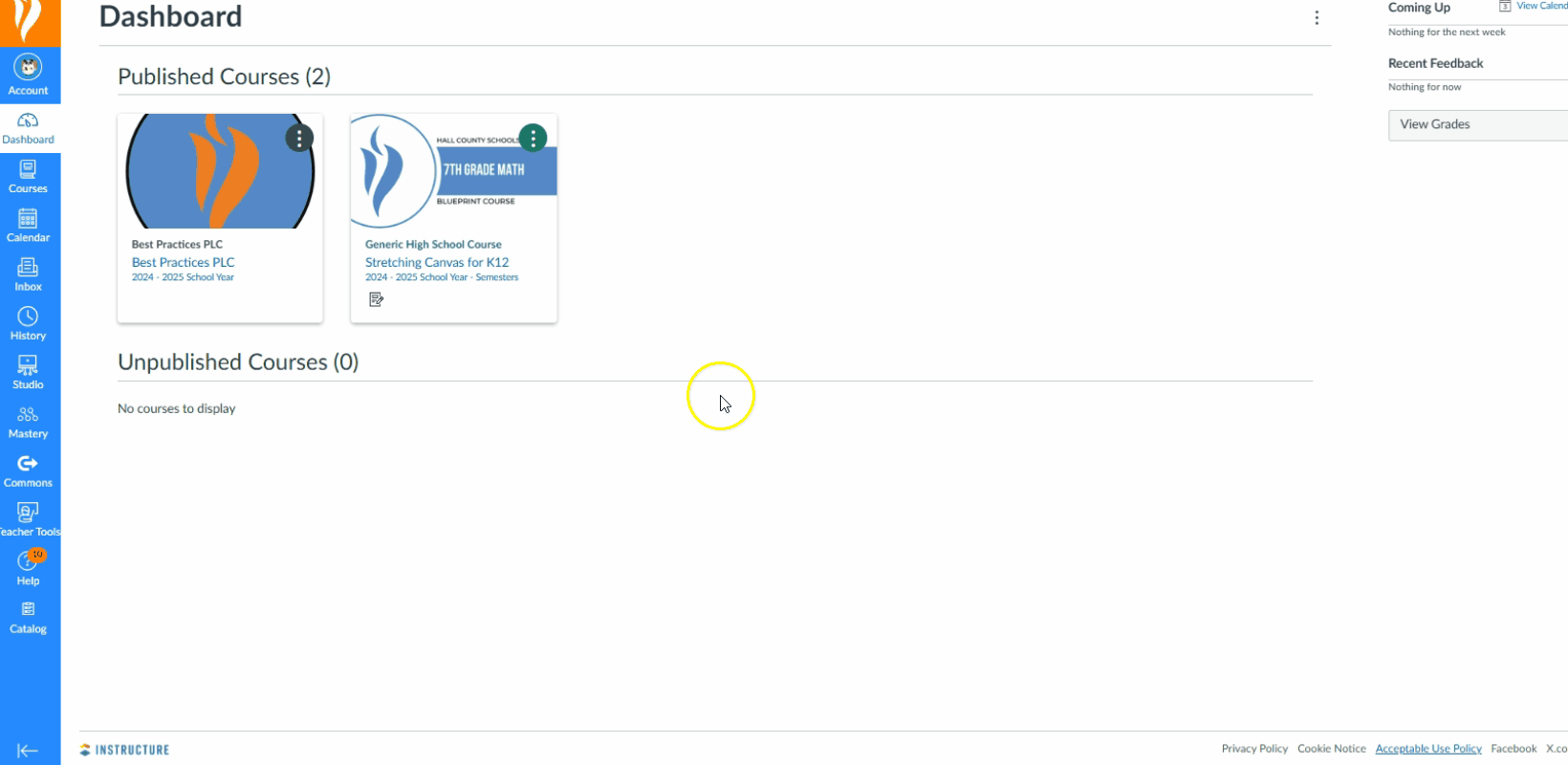Below is a list of resources and tools to help you close out the 2024-2025 School Year:
- LaunchPoint Clean-Up:
- TrustED Apps – please remember to review the TrustED Apps platform as digital resources are reviewed by your BLaST members and school leadership.
- Update on DRAFT – AI Guidelines and Pilot
- Pending decision – we expect to have an AI platform purchased for both teacher use and student use for the 25-26 school year. Much more information coming for back to school.
- Software Updates
- SAFARI Montage access will be shut down June 30th, 2025
- Newsela licensing will only be purchased for our middle and high schools for the 25-26 school year.
- Nearpod licensing will only be purchase for our middle and high schools for the 25-26 school year. Guidance about Nearpod for elementary teachers
- Digging into Usage Data:
- ClassLink Analytics had a recent overhaul, and we are working with ClassLink to better represent/visualize the usage data.
- If we are able to get this addressed before school ends we will post a video with some summary district data for the 24-25 school year along with how you can compare your school’s usage data.
- Wrapping Up 24-25 Courses:
- Courses will conclude end of day on May 23rd and will be open to teachers until May 30th. Courses will hard-conclude (disappear from Canvas dashboards) mid-June.
- Identify courses which need to remain active (2-year)
- IB Courses
- Creating Canvas Courses for 25-26:
- Using a Template? Update before new courses are created. Contact e-Learning (els@hallco.org) if you need help finding your school’s Canvas template or have general questions about using templates in Canvas.
- Course naming convention – remember to have one and be sure to communicate it to your team members.
- Make sure your teachers have at least one course created and aligned to the 25-26 Term so they will be sure to have access to Teacher Tools in July/August.
- Continued emphasis on using Teacher Tools for course creation and rostering in Canvas.
- Teacher Tools Functionality
- Rostering
- Associating blueprint courses (May 1st)
- Grade Pass-Back
- Importing teacher-made content from previous Canvas courses
- Using a Template? Update before new courses are created. Contact e-Learning (els@hallco.org) if you need help finding your school’s Canvas template or have general questions about using templates in Canvas.
- Please Note:
- Timing / Availability of IC rosters – roster data will be shared with our various vendors by mid-July, but it may take a while for the roster data to be visualized in the various platforms. Our goal is to have everything operational by the first day of school, August 1st, 2025.
- Teacher Sites Maintenance – after the last day of school, remember to turn off the Teacher Sites visibility for team members who will no longer be at your school. Incoming team members will appear on your Teacher Site as they update/publish their Teacher Site for 25-26.
- Information for Seniors, Transferring Staff, and Non-returning Staff:
Thank you all for serving as BLaST Leaders for the 24-25 school year! Have a wonderful, restful summer break!!