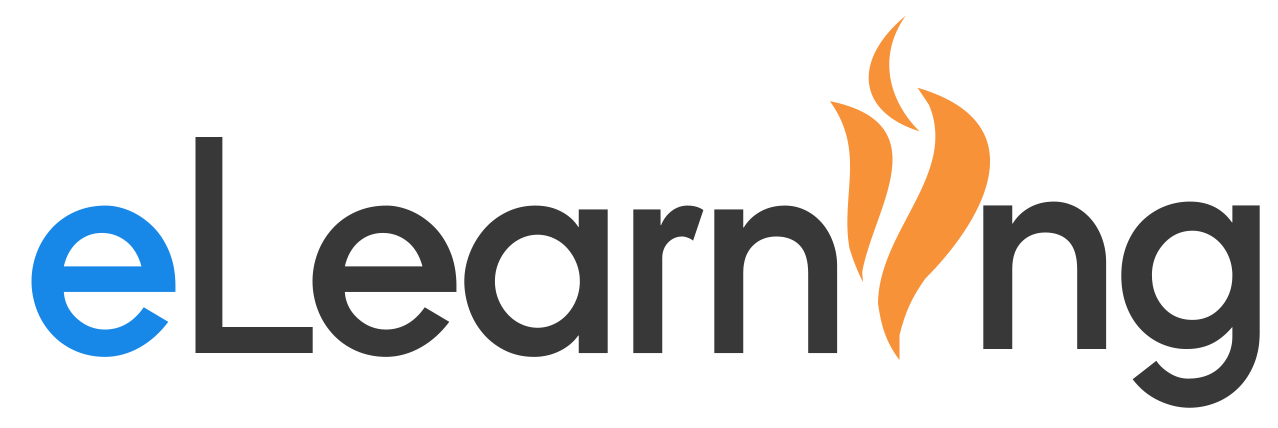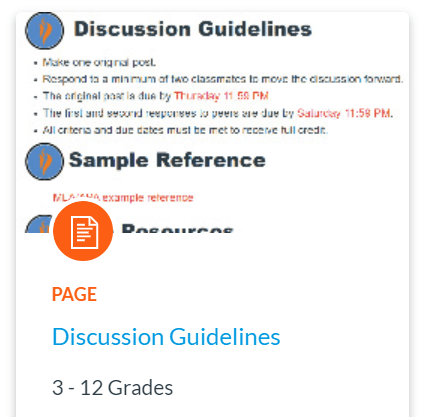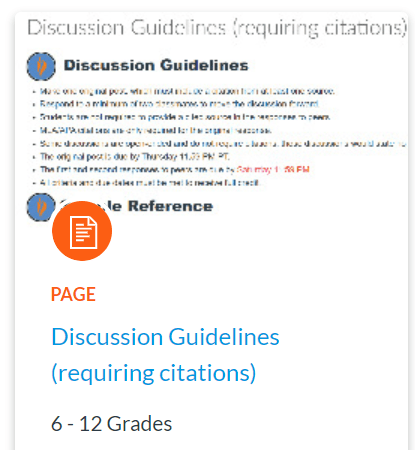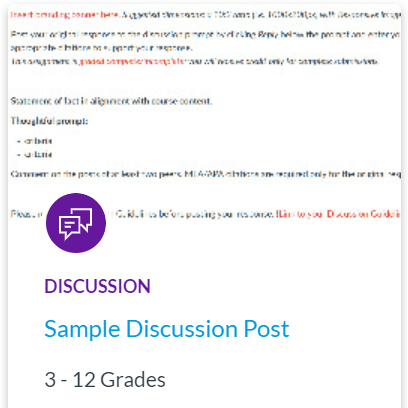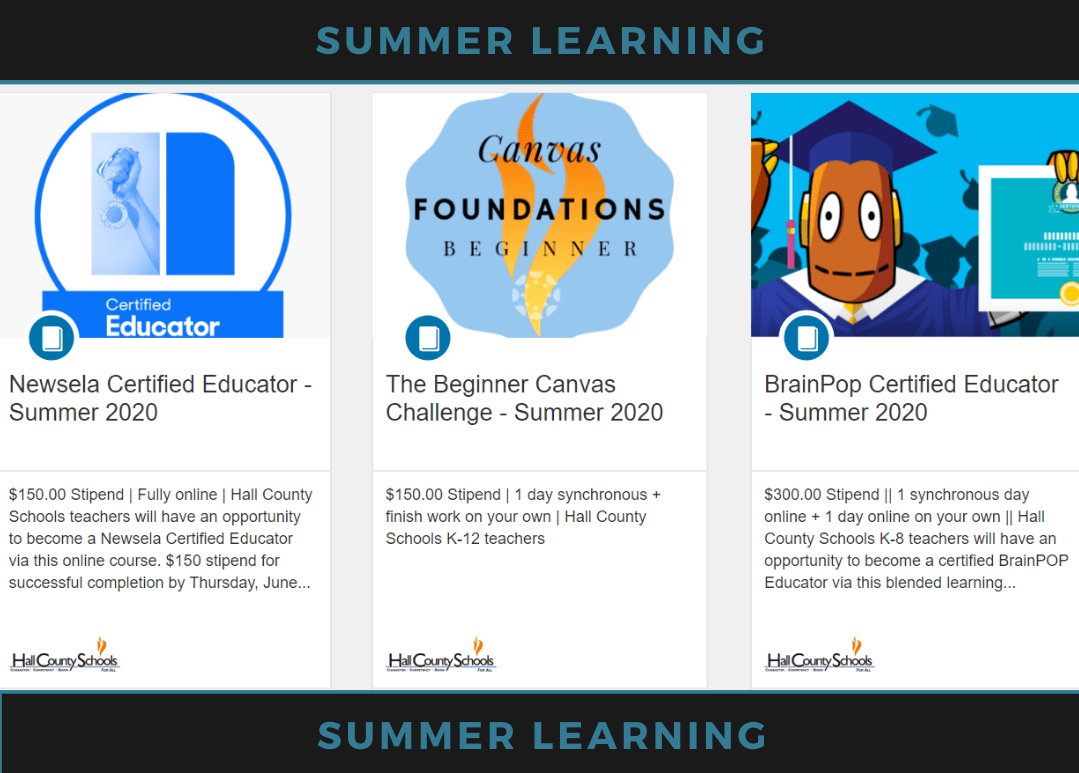Science Content
Quality, curated, and current content for your science lessons, projects, and research. As a part of an in-person or Canvas-based lesson use Gale Science Databases
Video: Link and Embed Sources in Canvas LMS
Hall County Subscriptions
Hall County subscribes to two science databases from Gale (BLaST resource).
Science in Context (9-12)
- Accessible via LaunchPoint for High School
- Hidden within Course Navigation in Canvas
Science Interactive (9-12)
- Accessible via LaunchPoint for High School
- Hidden within Course Navigation in Canvas
All Schools offered Demo+ Work Session
All schools have been offered a tailored science department meeting with training on the database and the Canvas integration. Every school has an example course with option for ways to present the different content available from Gale and via Canvas LMS; the course contains the training/presentation notes for easy replication. If you are interested in more information, you can reach out through your BLaST leader or Media Specialist for support.
Agenda:
A 10-20-minute overview of Gale Science Databases is available in HallCo.
20-30-minute overview/examples/support of how to use (a) in-person and (b) in Canvas.
Beyond Science
Gale offers more than Science content. HallCo purchases the Gale in Context for grades 6-12. Here is information on linking or embedding documents within Canvas from Gale.