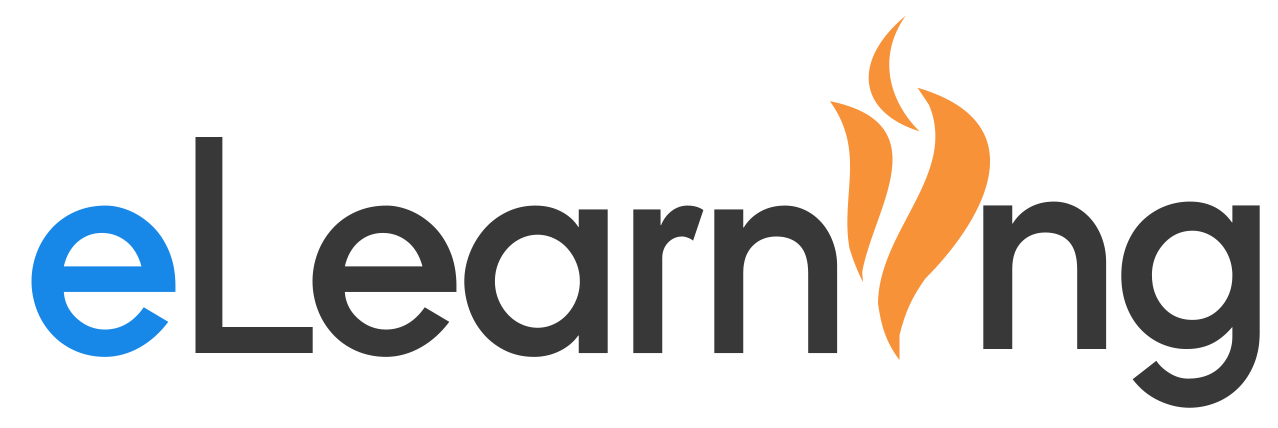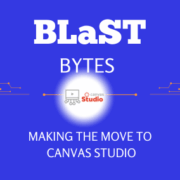cK-12 in Canvas
The #edtech content provider cK12.org offers a great variety of math and science content for grades since 2016. You may not even realize all the quality content available for you to easily add to your Canvas course.
cK-12 is an open educational resource (OER) non-profit organization dedicated to increasing access to high-quality K-12 STEM education materials. CK-12 offers free high-quality, standards-aligned, open content in the STEM subjects through an integrated set of tools for learning including digital textbooks, concept-based learning resources, simulations, interactive practice and more. All content is created and curated by teachers, for teachers and students.
You can embed cK-12 into your Canvas Assignments and enjoy grade pass-back to your Canvas grade book.
This video leaves out assigning 10 points to the Assignment, but everything else is an accurate representation of the steps to inserting this quality content into your Canvas course:
For those who like written directions to create CK-12 Assignments:
- Click on the course Assignments tab in the course navigation pane
- On the Assignments page, click the blue button +Assignments
- Name the assignment
- Assign 10 (or other as appropriate) points
- Scroll down to the Submission Type box in the middle of the Edit page.
- Select External Tool
- In the Enter or find and External Tool URL field, click on the Find button
- Scroll to CK-12
- Once the external tool launches, select the topic (e.g., Trigonometry)
- Select the subtopic (e.g., Polar System and Complex Numbers)
- Select the lesson (e.g., Intersections of Polar Curves)
- Click Add
- Click Select
- Finish any other editing you want and click Save or Save and Publish