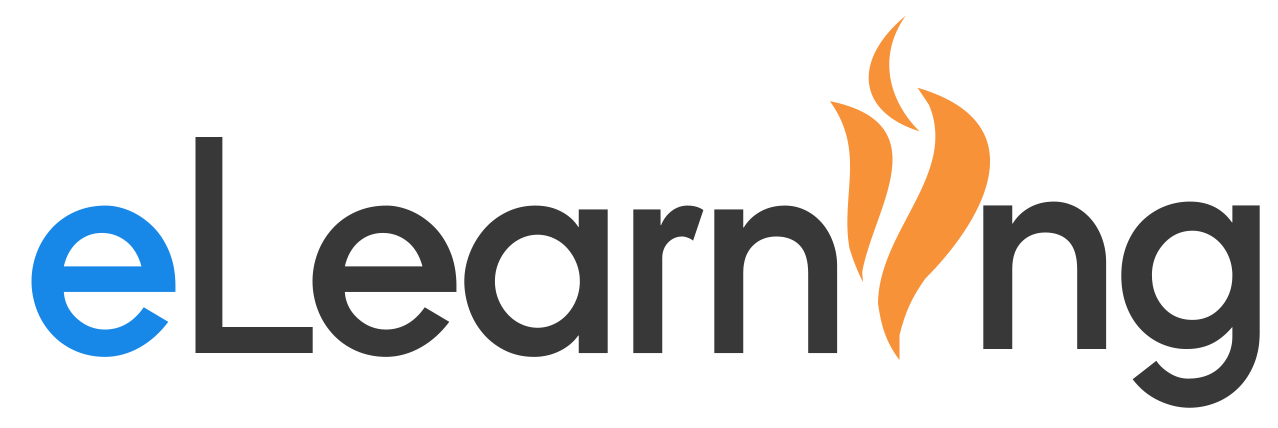Hall County graduated our first cohort of Microsoft Innovative Educators (MIEs) October 2nd and 3rd.
53 Hall County educators, representing 22 schools in the district, earned their MIE badge. MIEs use Microsoft tools in the classroom and have learned the fundamentals of applying technology in education. This is the first step on an exciting journey of joining a professional network of enthusiastic educators who come together to learn, share, and grow.
Participants learned about: Microsoft Office 365, Forms (Surveys & Quizzes), OneNote, and the Educator Community and self-training opportunities online.
Not Able to Attend?
Network with your BLaST members to learn about future training opportunities (check out our calendar on the home page). Consider working with one of your above colleagues to learn more about the opportunities available to Hall County educators through their Windows 10 operating systems on their teacher laptops.
Learn how you can become an MIE! You can work independently to gain this recognition., online and at your own pace.