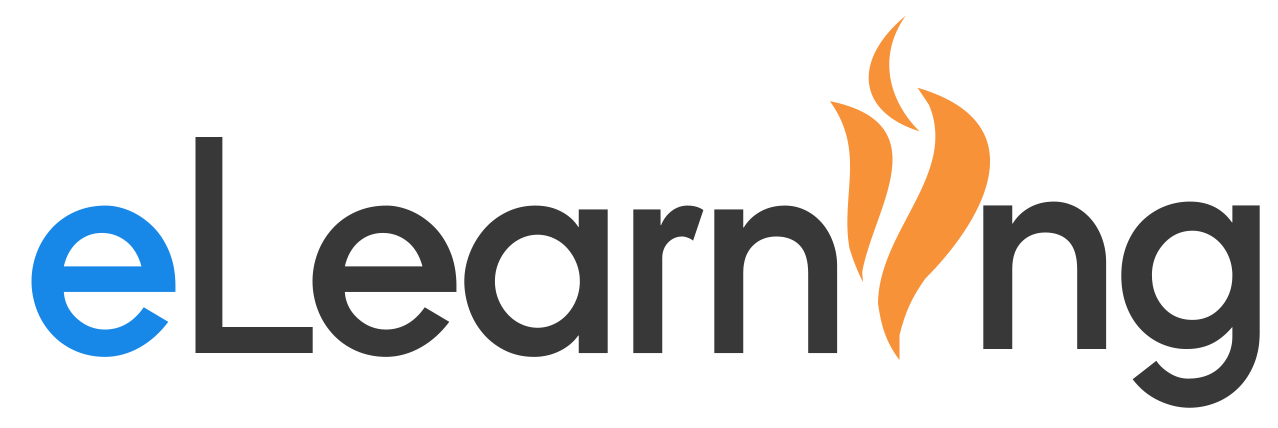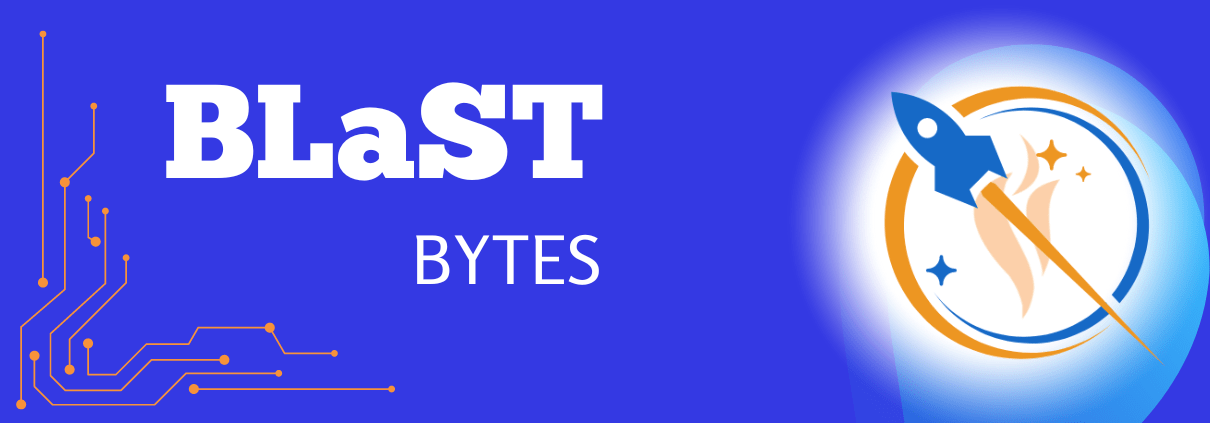
Byte-Sized Updates When You Need Them
BLaST Bytes Archives
 https://elearning.hallco.org/wp-content/uploads/2025/09/Google-Read-Along.png
284
394
Danica Boykin
https://elearning.hallco.org/wp-content/uploads/2021/04/eLearningLogoPNG.png
Danica Boykin2025-09-25 13:53:142025-09-25 13:54:56Google Read Along
https://elearning.hallco.org/wp-content/uploads/2025/09/Google-Read-Along.png
284
394
Danica Boykin
https://elearning.hallco.org/wp-content/uploads/2021/04/eLearningLogoPNG.png
Danica Boykin2025-09-25 13:53:142025-09-25 13:54:56Google Read Along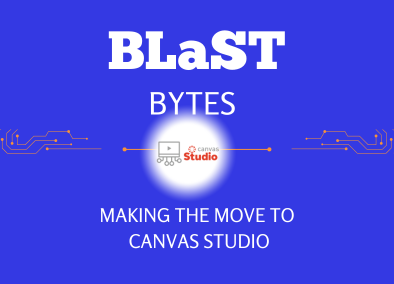
Making the Move to Canvas Studio
BLaST, BLaST Bytes, Canvas, UncategorizedStarting September 22, 2025, YouTube videos in Canvas may start showing ads and recommendations.
Teachers can keep the students' experience uninterrupted and distraction free by making sure that any YouTube videos they use are added to Canvas…
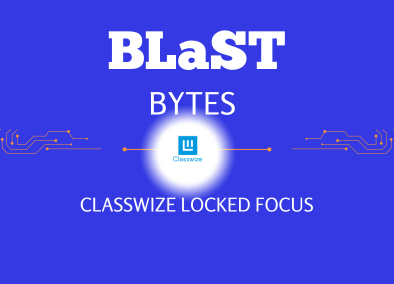 https://elearning.hallco.org/wp-content/uploads/2025/08/Featured-Image-Classwize-Locked-Focus.png
284
394
Gregory Odell
https://elearning.hallco.org/wp-content/uploads/2021/04/eLearningLogoPNG.png
Gregory Odell2025-09-02 09:44:232025-09-02 09:44:23New Classwize Feature – Locked Focus
https://elearning.hallco.org/wp-content/uploads/2025/08/Featured-Image-Classwize-Locked-Focus.png
284
394
Gregory Odell
https://elearning.hallco.org/wp-content/uploads/2021/04/eLearningLogoPNG.png
Gregory Odell2025-09-02 09:44:232025-09-02 09:44:23New Classwize Feature – Locked Focus https://elearning.hallco.org/wp-content/uploads/2025/08/Featured-Image-Collage-Webcast-Feature.png
284
394
Gregory Odell
https://elearning.hallco.org/wp-content/uploads/2021/04/eLearningLogoPNG.png
Gregory Odell2025-08-11 10:42:582025-08-11 10:42:58Collage for Students Now on LaunchPoint
https://elearning.hallco.org/wp-content/uploads/2025/08/Featured-Image-Collage-Webcast-Feature.png
284
394
Gregory Odell
https://elearning.hallco.org/wp-content/uploads/2021/04/eLearningLogoPNG.png
Gregory Odell2025-08-11 10:42:582025-08-11 10:42:58Collage for Students Now on LaunchPoint
Important Updates to Google/Canvas Integration
BLaST Bytes, Canvas, Productivity
Google Assignments (LTI 1.3)
In Fall of 2021, Google Assignments and Canvas expanded Google Docs Editors and Google Drive to be compatible with Canvas for file submissions. With Assignments, you can distribute and grade student work,…
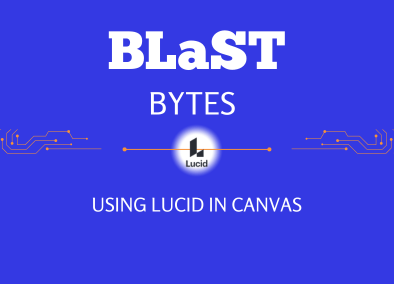
Using Lucid in Canvas
BLaST Bytes, Canvas, Classroom Tools, ContentMaximize your Canvas experience with Lucid's intuitive tools.
This integration gives educators and students alike an elevated teaching and learning experience in Canvas through interactive assignments, collaborative whiteboarding, and more…